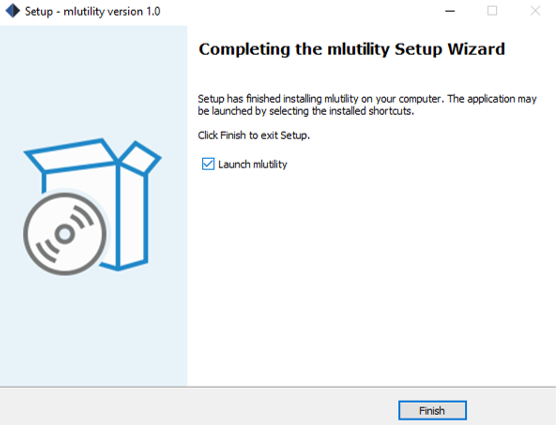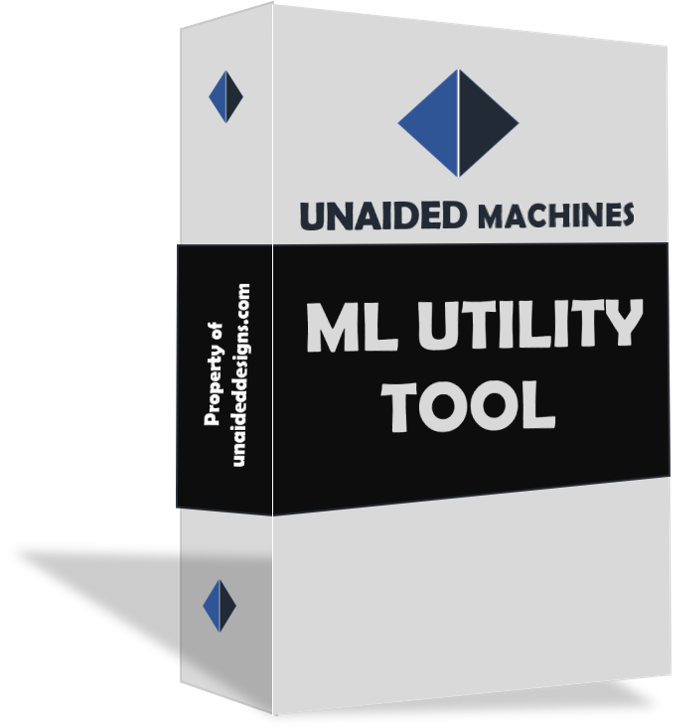
The mlutility tool is a combination of the crop recommendation model which aims to provide guidance in the decision of choice of plants to cultivate considering all necessary environmental factors and the house loan eligibility model which provides aid to financial institutions in deciding the loan eligibility status of customers.
SETUP DETAILS
Software Full Name: Mlutility Tool
Setup File Name: mlutility
Setup Size: 147mb
Setup Type: Offline Installer/ Full Standalone Setup
Compatibility Mechanical: 64 Bit (x64)/ 32 Bit (x86)
Latest Version Release Added On: 16th June 2024
SYSTEM REQUIREMENTS FOR MLUTILITY TOOL
Operating System: Windows 8.1/10
RAM: 2GB
Hard Disk: 3GB
Processor: Intel Dual Core or Higher Processor
HOW TO INSTALL
After download is completed, right-click on the installation file and click open.
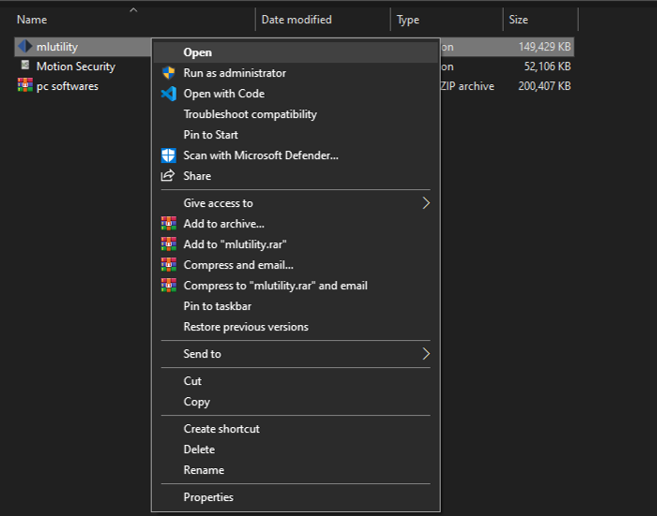
Click on yes to allow program make changes to your computer and select your preferred language and click “OK” to continue
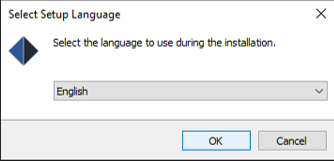
On the license agreement screen click on “I accept the agreement” and “Next”
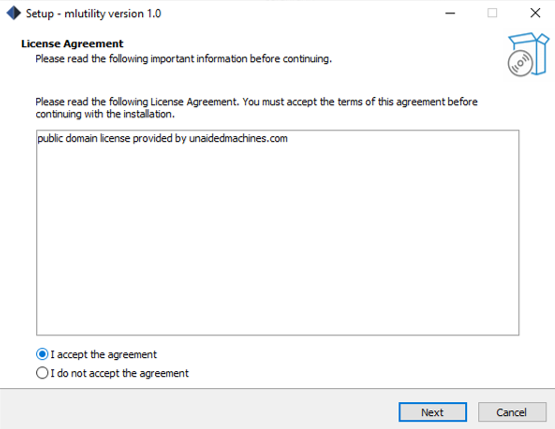
Select installation destination folder or leave as default and click on “Next”
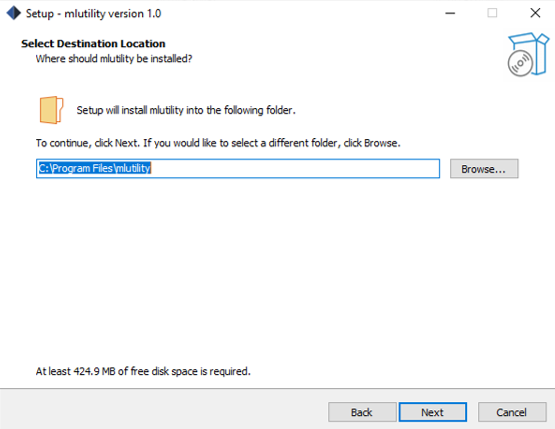
Select additional task to create application shortcut on screen
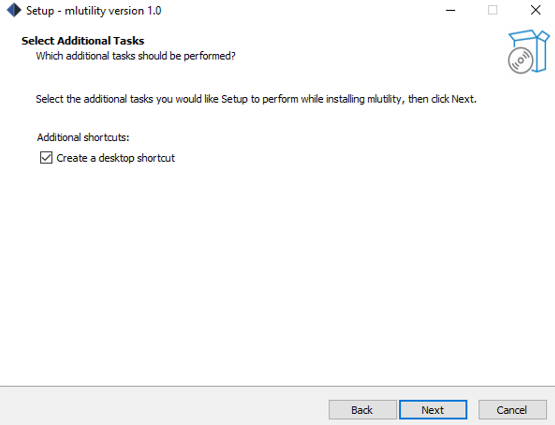
Click on “install” and wait for the setup to completely install
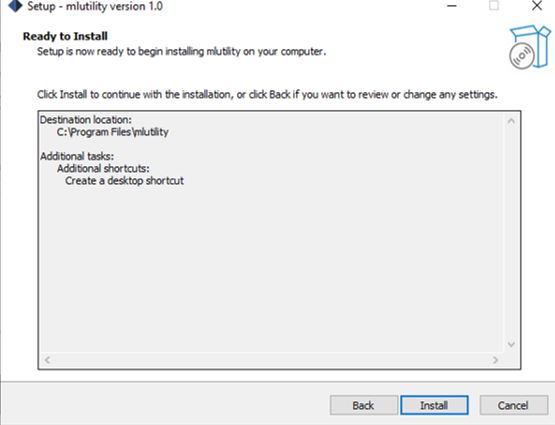
Click on “Finish” to complete the installation